TTK Calculator
We’ve added a new tool to the website — the TTK Calculator.
Now you can quickly and conveniently calculate how long it takes for your weapon to kill a target, taking into account:
- damage;
- rate of fire;
- bleeding;
- medical items;
- armor plates;
- magazine size;
- and other parameters.
We’ve prepared two versions of the calculator: standard and advanced.
Standard Calculator
The standard calculator is simple - you select a weapon, choose a build, and get the result in the form of a table and a graph.
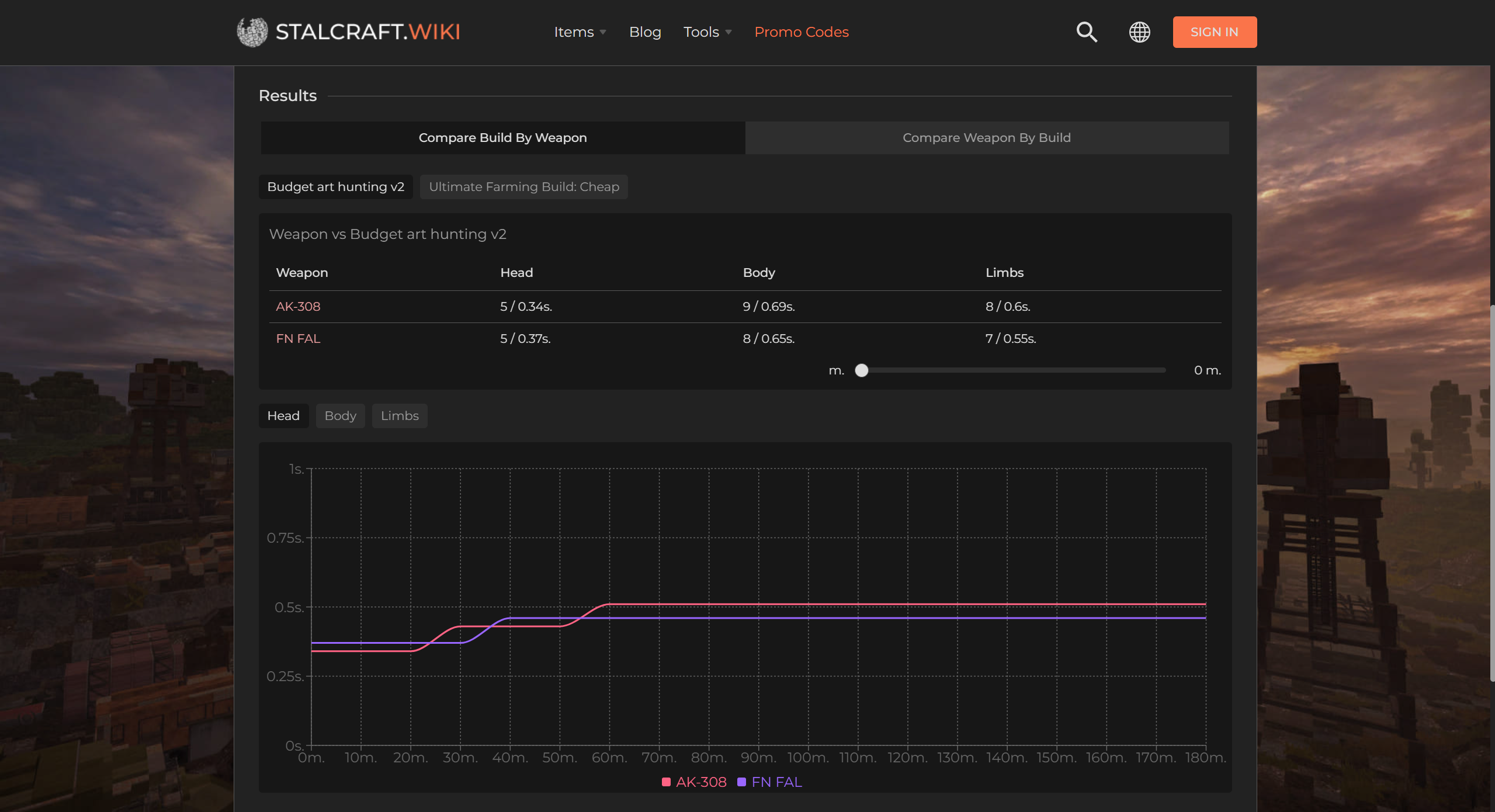
- If the target isn’t killed with the entire magazine, you will see the message “did not kill”.
- In this case, the graph will show the infinity symbol.
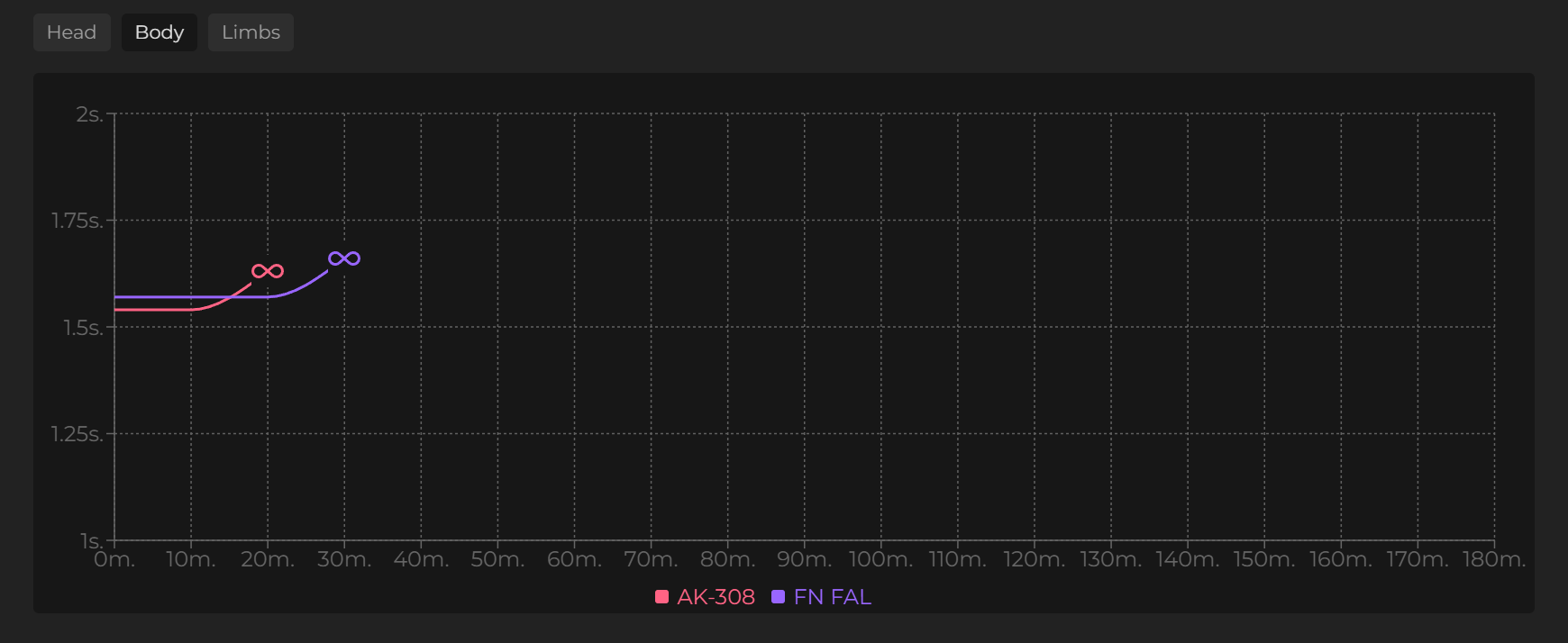
In the example above, we can see that the FN FAL stopped killing the target in one magazine after 30 meters, while the AK-308 stopped after 20 meters.
The graph looks like this because I deliberately chose different ammo types for demonstration purposes. In reality, when using the same ammunition, the difference between the weapons is not as significant.
You can change the magazine size in the “Clip Size” field.
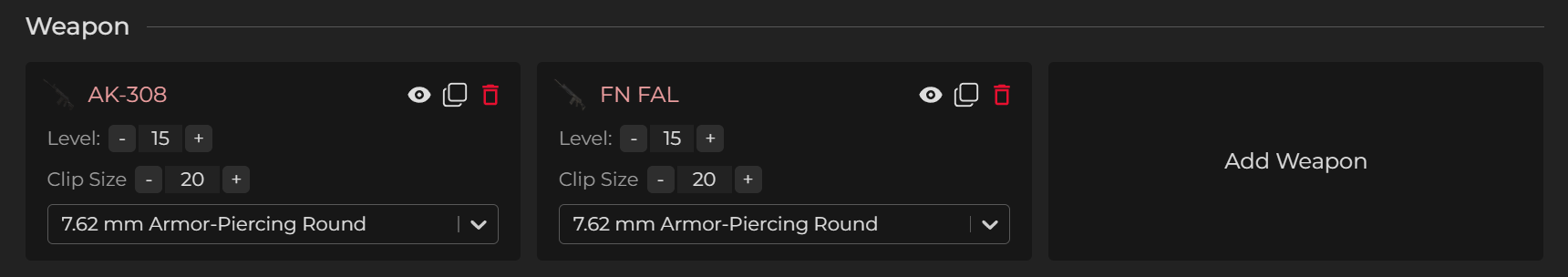
How to add a build to the TTK Calculator?
You can choose from both public builds and your personal builds. To select a public build, click the corresponding icon on the Public Builds page.

Your personal builds will be available after logging into the site.
Advanced TTK Calculator
If the standard functionality isn’t enough - welcome to the advanced version.
This version of the calculator allows you to choose combat conditions.
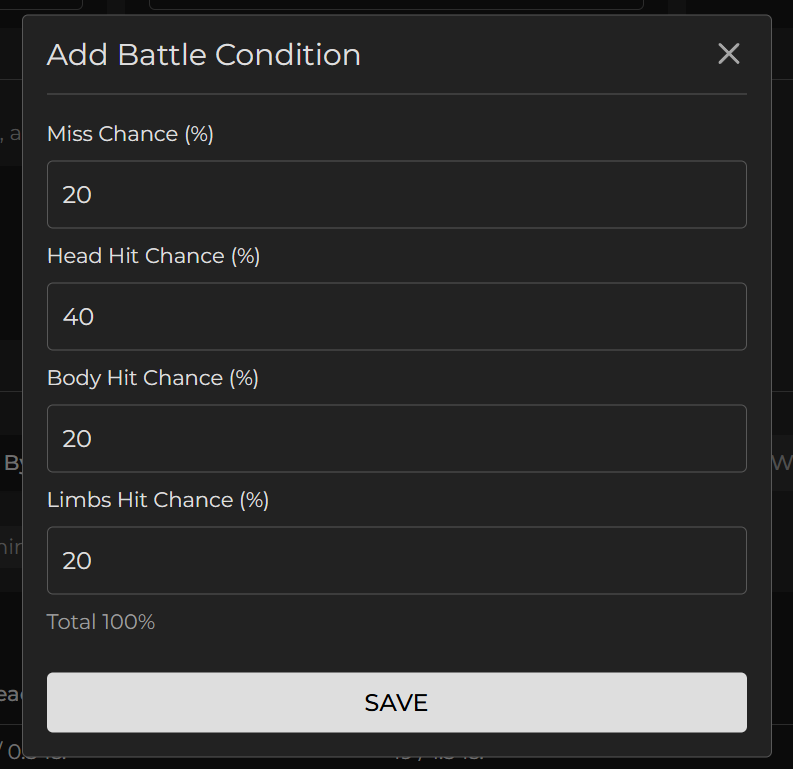
After adding at least one condition, a number of simulations will be run.
You can select the number of simulations in the TTK calculator settings.
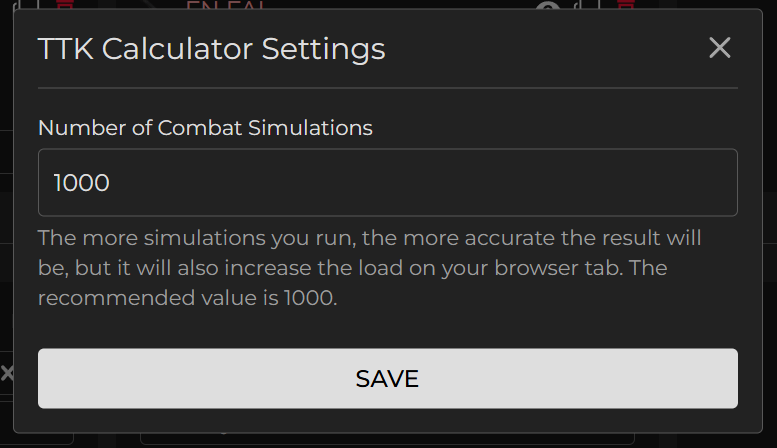
All simulations will run within your browser tab. To avoid performance issues, we recommend using a value of 1000, but personally, I tested it on a far-from-top laptop, and even at 10,000 simulations the page worked fine.
Running 1000 simulations usually takes about a second, after which you’ll see a new table and graph.
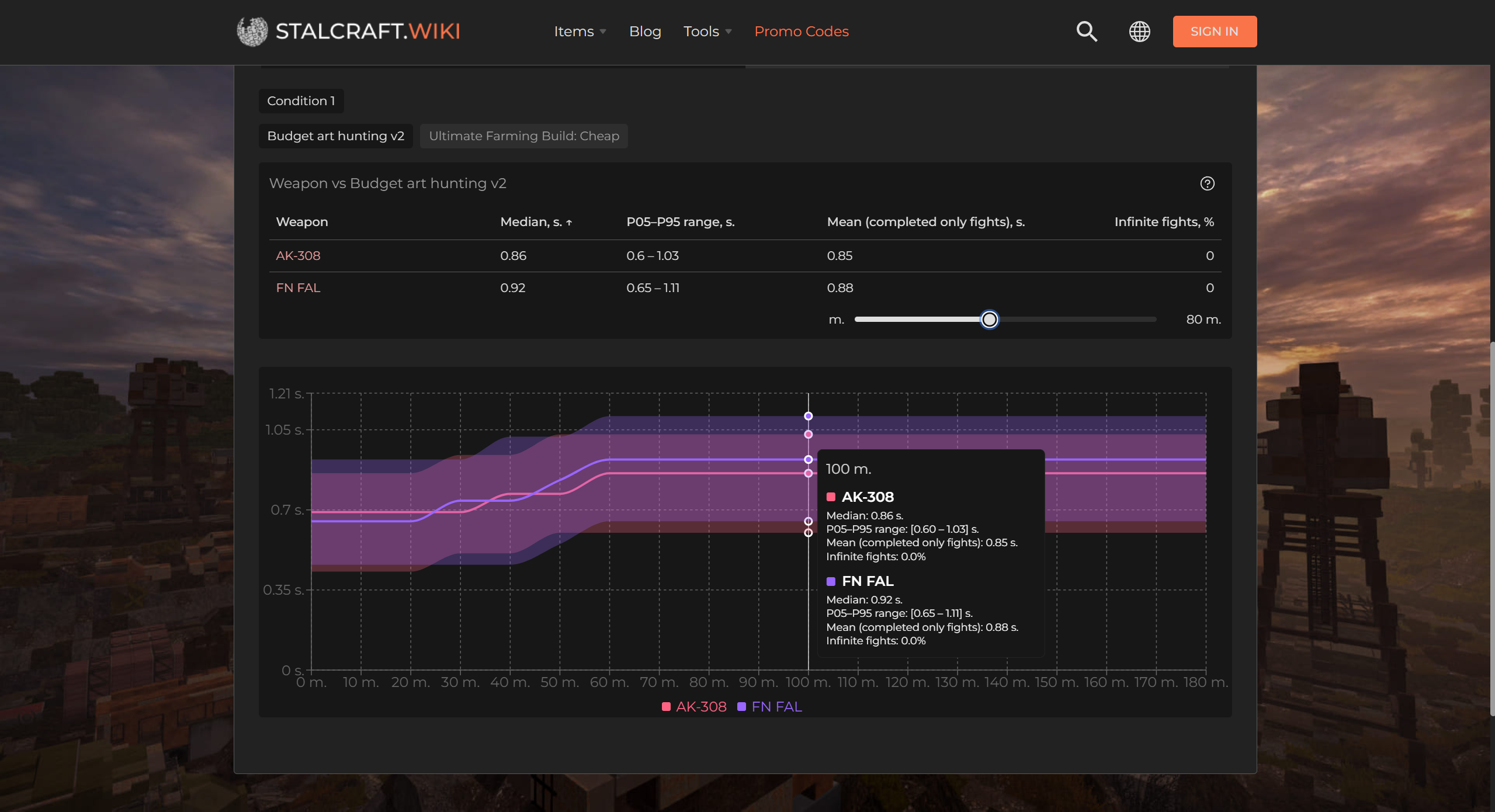
In the updated table and graph, you can see the TTK median, the P05–P95 range, the average value of all completed fights, and the percentage of infinite fights.
Let’s go over each metric:
Median - the 50th percentile (middle) kill time among all simulations at a given distance.
P05–P95 range - the interval between the 5th percentile (p05) and the 95th percentile (p95) of kill times.
P05 (5th percentile) - the value below which 5% of all finite TTKs fall. These are the “very fast” kills in the most favorable scenarios.
P95 (95th percentile) - the value below which 95% of all finite TTKs fall. These are the “very slow” kills, but still not the most extreme.
Average (completed fights) - the arithmetic mean among only the finite values (infinite fights are excluded).
Infinite fights - the percentage of simulations where your weapon did not kill the target.
What to Look for When Choosing a Weapon
-
Best weapons - have a low TTK median, narrow P05–P95 range (consistent performance), and 0% infinite fights.
-
Average weapons - have a reasonable median but a wide P05–P95 range. This means kill times varied greatly from fight to fight, making the weapon’s behavior unpredictable.
-
Situational weapons - at certain distances, the share of infinite fights approaches 100%. Such weapons are useful only in very specific scenarios and almost useless outside them.
Use the new TTK Calculator to find the optimal builds and gear.
We’ll continue improving the tool and adding new features.
For feedback, use our Discord server.
